After adding the card, you will receive a notification confirming that it has been added to Google Pay.
With Google Pay, you can pay anywhere you see a contactless or Google Pay symbol
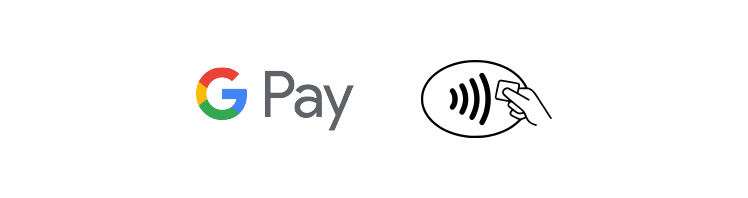
You can also pay in online stores and apps with Google Pay.
Payment will be made with card that is set as default card in your wallet.
Google Pay can only be used on Android devices with Android 9.0 or later and NFC enabled. To use contactless payments, make sure that the NFC function is turned on in your device. Read more about Google Pay here (Fix problems with tap to pay transactions - Google Wallet Help).
In case of questions, contact your personal manager at the bank or our Customer Service by phone +371 67025555 during bank business hours.
Yes, all Rietumu Banka payment cards are fully compatible with Google Pay. You can simply add your card to the Google Pay app and make convenient and secure payments both online and in physical stores.
Yes, any Rietumu Banka card can be added to several devices that support Google Pay. This means that you can use the same card on your smartphone, tablet and smartwatch.
If Google Pay fails to connect your Rietumu Banka card, make sure that the NFC function is activated on your device. Check internet connection, card data, restart your device.
If you still cannot add the card, contact your personal manager at the bank or our Customer Service by phone +371 67025555 during bank business hours.
Google Pay has multiple levels of protection to keep your payments safe.
Physical payments with Google Pay require phone unlocking, so only you can make payments.
Use biometric identification and PIN protection for added security.
Activate Google Pay payments only on your device. Do not give your device to anyone.
If your device is lost or stolen, immediately contact your personal manager at the bank or our Customer Service by phone +371 67025555 during bank business hours.